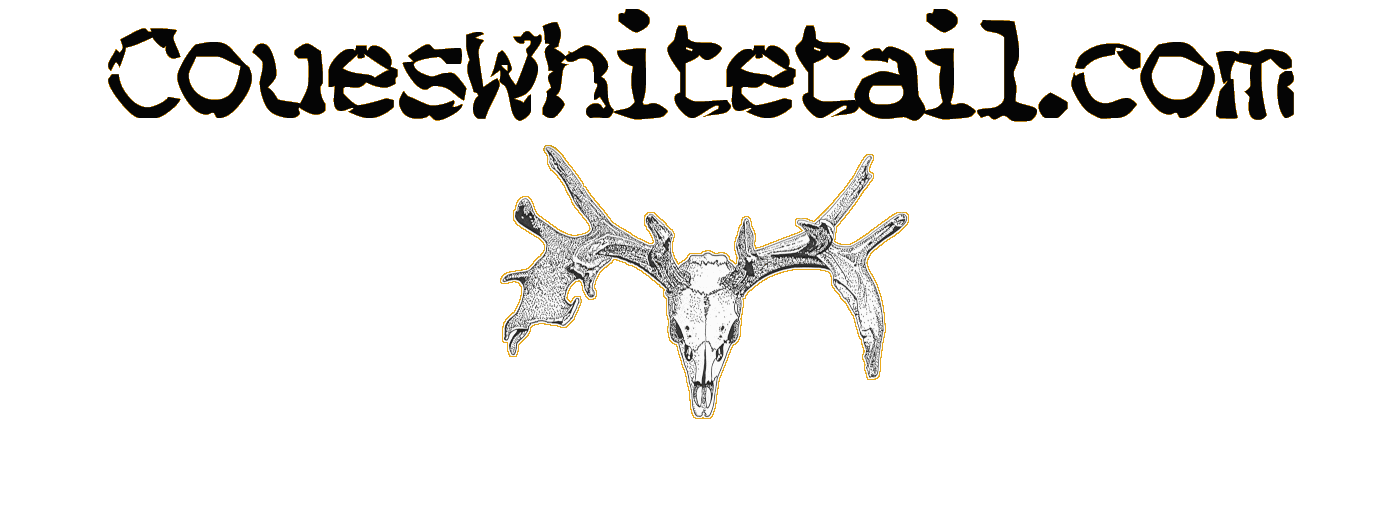
Jelf
Members-
Content Count
12 -
Joined
-
Last visited
-
Days Won
1
About Jelf
-
Rank
Member
Recent Profile Visitors
1,983 profile views
-
Jelf started following Online boundary map - Land owned by federal government, Woodbury Fire, Tips for calling 911 with a cell phone - A peek under the hood and and 2 others
-
The link below displays an interactive map (I am developer) showing the latest perimeter for the Woodbury fire. Each time you open the map it also shows the latest satellite hotspot data. This project is a public service and part of my way to “pay it forward”. None of this data is ‘real time’. Never rely on any map to ignore an order to evacuate! The fire perimeter (red and black line) is determined as a result of an overnight flight by a plane equipped with infrared sensing gear. That data is then analyzed by fire staff in the wee hours and the resulting data is hosted on the NIFC FTP site for anyone to use. When there is a big fire (like this one) I get up early and make sure my map is displaying the most recent perimeter. Eventually this same perimeter data shows up on the Inciweb map but for reasons unknown (at least to me) it often takes hours for that to happen. OK - I just checked. The perimeter shown on the Inciweb *interactive* map is from June 20. Not helpful! There are two MODIS satellites (red triangle) and one VIIRS satellite (orange square). Together they make 4-6 passes per 24 hours. By the time you see satellite data on any map it is already 3-9 hours old. The map can display 20+ layers of authoritative data that are hosted on federal GIS (Geographical Information System) servers. For some tips on using the map, please click “Map tips” in the upper left corner. Next to the “Map tips” link there is a “Legend” link. Want to know more about what the satellite hotspot data shows and does not show? You can find that information in the “Map tips”. Want to make your own custom map link? Yup, see the Map tips. When you open the map it is zoomed in a bit on the most active area today. Open GISsurfer map: https://mappingsupport.com/p2/gissurfer.php?center=33.566846,-111.224732&zoom=12&basemap=ESRI_scanned_topo_USA&overlay=VIIRS_24_hours,MODIS_24_hours,GeoMAC_current_perimeters,ESRI_roads_and_labels&txtfile=https://mappingsupport.com/p2/special_maps/disaster/USA_wildland_fire.txt&fire=AZ,Woodbury
-
Tips for calling 911 with a cell phone - A peek under the hood
Jelf replied to Jelf's topic in The Campfire
Here is a followup idea to help find people that have called 911 and are not able to give a street address or adequately describe their location. As explained in the report I posted, when someone with a cell phone calls 911 the wireless carrier is supposed to make reasonably good coordinates available to the dispatcher. Often times that system works fine. But also many times this system does not work well and either the wireless carrier never produces “phase 2” coordinates or do so but the accuracy of the coordinates is terrible. There are 6,000+ 911 call centers in the USA. These are known as PSAPs (Public Safety Answering Point. The problem of wireless carriers not providing accurate coordinates for wireless callers is going to vary from one PSAP to the next. Now here is the idea. When a 911 dispatcher has a problem getting an accurate location for a wireless caller, the dispatcher can ask the caller to: 1. Browse to findmesar.com 2. Tap the "Next format" button until the yellow screen appears. This screen shows the caller's location in decimal degrees which is the same format the wireless carriers use to send location data to 911 call centers. 3. Wait a few seconds for the accuracy to get to 30 meters or smaller. 4. Tap "Stop" 5. Read off the coordinates, accuracy, timestamp and (optionally) elevation. No, this will not work in every case. FindMeSAR does not work on flip phones. And the first time someone tries to use this app their browser has to be online. Unless the phone is on wi-fi, this means the phone has to have a data plan. Yes, FindMeSAR will work in many cases and the person who called 911 for help will be able to very quickly read accurate coordinates to the dispatcher. Here is a short report from a SAR team in New Mexico that used FindMeSAR to locate lost hikers. The story seems to indicate that “phase 2” coordinates from the wireless carrier were also available but they were not accurate. http://atalayasar.org/ Also FindMeSAR has been reviewed and added to the APCO app page at APCO is an international organization for public safety communication professionals. If you know someone who works in public safety (dispatcher, police, fire fighter, SAR, etc) please consider asking them to take a look at this idea of your local PSAP using FindMeSAR as a backup plan to help locate wireless callers. Finally, I will point out again that FindMeSAR is not any kind of commercial product. Over the years I have traveled in the backcountry a fair bit on foot, skis and horseback. Fortunately I have never needed to call for help but I know people that have not been as lucky. This volunteer project is part of my way to 'pay it forward' and also show appreciation for all those involved in SAR and other emergency response. Joseph -
Tips for calling 911 with a cell phone - A peek under the hood
Jelf replied to Jelf's topic in The Campfire
The single biggest reason why wireless carriers cannot routinely provide accurate coordinates to 911 call centers is because the FCC prohibits the carriers from getting the user's coordinates directly from the user's phone. See p.4 of the report I produced and the discussion of GLONASS. The link to the report is at the start of this thread. -
Tips for calling 911 with a cell phone - A peek under the hood
Jelf replied to Jelf's topic in The Campfire
Only certain 911 call centers can receive texts. So far, most call centers cannot do so. To find out, I suggest checking with your county sheriff's website. -
I am a software developer working with online maps and location technology. Earlier this year I became interested in what happens when someone with a cell phone calls 911. In particular I wanted to know the details of how the 911 dispatcher learns the *location* of the caller. What kind of digital magic happens behind the scenes? Much of what I learned came from reviewing documents on the FCC’s website. On one hand I learned that the FCC requires a wireless carrier handling a 911 call to produce coordinates for the caller’s location. Sounds good, right? On the other hand I learned that many carriers have exempted themselves from this requirement over large portions of the area they serve. I also learned that the coordinate accuracy most of us easily get on our smartphones (or handheld GPS) is often 10 times more accurate - or more - than the coordinates produced by the wireless carrier handling a 911 call. Recently I finished a report that shares what I learned. That report consists of: 1. A list of tips for calling 911 with a cell phone. 2. Background information so you understand the big picture. 3. Detailed information to support each tip. For those wishing to dig into the source material for themselves, the report includes links to various documents on the FCC website. I posted a copy of this report on my server at https://mappingsupport.com/p/sar/call-911-with-a-cell-phone.pdf Here are the tips. I am happy to answer questions. --- Tip #1 --- If you need to call 911 and your cell phone shows ‘no service’, then you should call 911 anyway and let it ring 45-60 seconds before hanging up. --- Tip #2 --- You should give the 911 dispatcher your location by providing (1) a street address, or (2) a verbal description the dispatcher understands, or (3) your latitude longitude coordinates expressed as decimal degrees. --- Tip #3 --- FindMeSAR is a browser app that was developed as a public service specifically to provide an easy and ‘no cost’ way for anyone with a smartphone to display their coordinates and accuracy value while their phone is either online or offline. This is not a commercial product of any kind. It is a volunteer project just to try and help people when they need help. --- Tip #4 --- When you call 911 with a cell phone the wireless carrier handling the call might not produce *any* coordinates for your location. --- Tip #5 --- Even if the wireless carrier handling your 911 call does produce coordinates for your location, the coordinates you can obtain from your smartphone are either (1) more accurate or (2) a lot more accurate than the coordinates produced by the wireless carrier. --- Tip #6 --- If (1) your phone is not within range of a cell tower and (2) your phone does not have a current copy of the satellite ‘assistance’ data, then it will take 15 to 20 minutes before your phone will produce coordinates for your location. --- Tip #7 --- No one is monitoring the wireless carriers to see whether or not they are in compliance with the standards and requirements that the FCC has adopted regarding wireless calls to 911 and coordinate data for the caller’s location. --- Tip #8 --- If you have an android phone then to get the most accurate coordinates set the location mode (or method) to “GPS only”. --- Tip #9 --- If you have an Android phone then there is a free and easy way to find out if your phone can produce more accurate coordinates by using data from both the USA satellites (GPS) and the Russian satellites (GLONASS). --- Tip #10 --- Phones that have no service plan at all can still (1) call 911 and (2) run an app that displays coordinates and accuracy on the phone’s screen. --- Tip #11 --- If at all possible, make a voice call to 911 instead of texting. --- Tip #12 --- If you do text to 911, then the dispatcher is most likely not going to have *any* location data for you unless you include it in your text. --- Tip #13 --- After you contact 911 take steps to make your phone’s battery last as long as possible. Joseph
-
Q: Where can I get a map of 34A? A: Right here. http://www.mappingsupport.com/p/gmap4.php?ll=31.710645,-110.853424&z=10&t=t6,Arizona_game_mgmt_unit&rest=http://arcgis.azgfdportal.com/arcgis/rest/services/RAA/AGFD_GMU/MapServer?name=Arizona_game_mgmt_unit&layers=0&transparent=true I am the developer of Gmap4 which is an enhanced Google map viewer that is displaying the map. The data you see on the map is coming from a GIS (Geographical Information System) server operated by the state. If you zoom in then you can change the basemap to "t4 Topo High" which is a higher resolution topo than the t6 basemap. Gmap4 has some ability to work offline. For more info see my post: http://www.coueswhitetail.com/forums/topic/52394-gmap4-view-toposaerials-offline-and-your-geolocation I am starting a project to produce Gmap4 links for each state that will display hunting, fishing, camping and other outdoor recreation data. Every state has this data on GIS servers. Yes, I will do AZ Map links. Not sure when though. Each state takes some time. If you would like to see what this project is going to look like, two states are done - Michigan and New York. (The wind layers on one of the Michigan maps are not working correctly. That should get fixed later today.) http://www.propertylinemaps.com/p/public_land_map.html Joseph, the Gmap4 guy
-
I have posted here before about Gmap4 which is an enhanced Google map viewer that I developed. Up until this summer I believed that Gmap4 would not work if your mobile browser was offline. I was wrong. If you follow a few simple instructions, many (but not all) of the Gmap4 features will work just fine on a smartphone, tablet or other mobile device when you are offline. Among other things, when you are offline you can: * Look at high resolution topo maps (t4 Topo High) * Look at Google aerials * Look at other basemaps * Look at GIS overlays * Turn on the geolocation feature (Menu ==> My location) and see the map become centered where you are standing * Move and watch the location symbol follow you and the map automatically move as needed * Touch the location symbol and see your coordinates in the current coordinate format * Change the coordinate format * Turn on/off a UTM grid * Turn on/off a USNG grid Yes, you can do all of the above while the browser in your smartphone or tablet is offline. Now let’s pop the hood and see how this works. Any map you see with Gmap4 consists of a bunch of small image files called “tiles” that are stitched together to cover your screen. When you look at a map while you are online, a copy of each image file is saved in the browser’s cache. If you keep the browser tab open that has the Gmap4 map, then you can then go offline and still pan the map over the area for which there are map tiles in the browser’s cache. If you pan too far, the screen will be white. To read plain English instructions that I guarantee you will understand (I don’t know how to write computer babble-speak) please visit the Gmap4 Help page and download the pdf file “How To Use Gmap4 Offline”. Help page: http://www.mappingsupport.com/p/gmap4_help.html Gmap4 default map: http://www.mappingsupport.com/p/gmap4.php Joseph, the Gmap4 guy
-
The ability to see topo lines on aerials got such nice reviews that this feature is now built right into the program. From now on you do not need any special Gmap4 link to use this feature. For more info please see the “What’s new” page: http://www.mappingsupport.com/p/gmap4_whats_new.html Joseph, the Gmap4 guy
-
In case anyone finds it useful, here is how you can display topographic lines on top of an aerial. The following link starts Gmap4 (I am the developer) and if you zoom in until the scale in the lower left says 500 ft then you will see topo lines on the Google aerial for anywhere in the U.S. http://www.mappingsupport.com/p/gmap4.php?ll=38.640824,-83.571710&z=5&t=h,Topography_lines&rest=http://services.nationalmap.gov/ArcGIS/rest/services/USGSImageryTopoLarge/MapServer?name=Topography_lines&layers=34,35&transparent=true To start zooming in to your area of interest, try Menu ==> Search to get close and then zoom/pan. To manually zoom, use your mouse wheel or the sliding control near the upper left corner of the map. To turn the topo lines on/off, click the button in the upper right corner of the map then scroll down to the Overlay section and click "topography_lines". The topo line data comes from a GIS (Geographical Information Service) server run by the feds. That GIS data displays the topo lines on top of any basemap. The Gmap4 homepage has a FAQ, examples, quick start info (in the Help file) and more to quickly get you up to speed. Gmap4 default map: http://www.mappingsupport.com/p/gmap4.php (does not include GIS topo line overlay) Gmap4 homepage: http://www.mappingsupport.com/p/gmap4.html Joseph, the Gmap4 guy Redmond, WA
-
The following link starts Gmap4 (enhanced Google map viewer) and shows the detailed boundary for land owned by the federal government. This includes national forest land, Bureau of Land Management holdings and other land. This map opens centered on the SE part of Arizona but can display data for all of the USA. Gmap4 is free for non-commercial use. If you find it helpful please consider making a donation via the Gmap4 homepage. http://www.mappingsupport.com/p/gmap4.php?ll=31.980349,-109.697143&z=9&t=h,Public_land&markers=||||title=<b><a%20href='http://wildfire.cr.usgs.gov/arcgis/services/geomac_dyn/MapServer/WMSServer?request=GetLegendGraphic&version=1.3.0&format=image/png&layer=1'%20target='_blank'>Legend</a></b>&wms=http://wildfire.cr.usgs.gov/ArcGIS/services/geomac_dyn/MapServer/WMSServer?name=Public_land&layers=1&transparent=true Oopsie - If you click the “Legend” link then you will see that part of the names are chopped off. I reported this goof to the right office weeks ago. Obviously they have not fixed it. To find your own favorite spot you can pan and zoom the map. Or try Menu ==> Search. To see high resolution topographic maps, zoom in so the scale in the lower left says 1 mile. Then open the ‘map type’ menu (button in upper right) and select “t4 Topo High.” For Alaska topos, select “t6 Topo USA ESRI” (medium resolution topos). To make your own custom Gmap4 link, first make the map look the way you want it to look on your screen by panning, zooming and selecting a basemap. Then click Menu ==> Link to this map. The link that is displayed will reproduce the map that you see on your screen. When a Gmap4 link is opened by the browser on a smartphone or other mobile device it automatically displays a touch-friendly interface. If you can get online than you can use Gmap4. However it does not have any offline capability. If you are outside with a smartphone or other mobile device and you are online, then you can touch Menu ==> “My location” and the map will center itself where you are standing. In addition to searching and geolocation, the Menu button also lets you draw on the map, get the current magnetic declination and more. If you rightclick the map then you will see coordinates (in various forms) for the spot clicked and can also get draggable directions. Here is a peek under the hood about how this federal boundary line map works. I launched Gmap4 in 2009 as a general purpose file viewing tool. It can display KML, KMZ, GPX and TPO files. It can also display Google MyPlaces maps and a delimited file format. However, the data for the federal boundary line map is not in a file. Instead that data is on a GIS server. Gmap4 is now also a general purpose GIS viewer. Federal, state and local governments have a vast amount of data on GIS servers and Gmap4 can now display much of that data simply by adding some parameters to the Gmap4 link. The Gmap4 homepage has a FAQ, examples, quick start info (in the Help file) and more to quickly get you up to speed. Homepage: http://www.mappingsupport.com/p/gmap4.html Documentation (not computer-speak!) and examples for the GIS viewing feature: http://www.mappingsupport.com/p/gmap4_gis-viewer.html Default map (no parameters in the link): http://www.mappingsupport.com/p/gmap4.php Joseph, the Gmap4 guy
-
You can see an online topo map for a random spot in Unit 22. This location is a bit SW of Payson: http://www.mappingsupport.com/p/gmap4.php?ll=34.188351,-111.43109&t=t4&z=15&hillshade=18 Just drag the map around to see the rest of the unit.
-
There are a few online services that will show you topo maps for anywhere in the USA and, believe it or not, are 100% free for non-commercial use. The following link uses Gmap4 and shows a high resolution topographic map for part of Arizona Unit 22 along with a UTM grid. http://www.mappingsu...de=18&coord=utm To see a different location try Menu ==> Search. You can search on addresses, many place names and most reasonable ways to write a latitude longitude. To see the Google aerial click (in upper right corner) 't4 Topo High' ==> Satellite. OK, full disclosure time. I'm the developer of Gmap4 which is showing you the topo maps. The homepage has a FAQ and examples to quickly get you up to speed. Want to show your GPS data on the topo map? Sure, you can do that with Gmap4. Want to click the map and save your work as a GPX file? Yup, you can do that and more. Check out the features under the Menu button. This project is part of my way of 'paying it forward'. Translation: Gmap4 is free for non-commercial use. Note: In some areas the high res "t4 topo high" maps use yellow instead of green to indicate forest. If that is a problem try switching to the medium resolution "t2 MyTopo" maps. Gmap4 homepage: http://www.mappingsu...om/p/gmap4.html Enjoy! Joseph, the Gmap4 guy