-
Content Count
78 -
Joined
-
Last visited
-
Days Won
1
Posts posted by Game Planner Maps
-
-
Sent you a PM, I have done a few maps for that unit.
-
Nice buck and great shot placement. Nothing better than a clean kill. Congratulations!
-
Braised Venison/Beef Roast:
Remove roast from refrigerator~ 90 minutes before cooking. Salt, cover with foil, and allow to come to room temp.
Wet ingredients:
One bottle of Guinness extra stout
8 oz of Red Wine (Cab, Merlot, Pinot Noir)
3 tbsp Soy Sauce
1 Tsp Worcestershire
One tsp Marmite yeast extract mixed in .5 cup hot water or beef stock (optional)
Dry Ingredients:
One bay leaf
One tsp thyme
Half tsp dry sage
Dash or two of granulated garlic
One tsp anchovy paste
For the Roast:
Salt and pepper
One roast (deer/elk/beef) up to 3lbs.
One onion finely chopped
Two tbsp butter or cooking oil
Directions:
Wet mixture: Combine the wet ingredients with the dry ingredients (except the anchovy paste).
-Heat Instant pot to saute
-add butter/oil
-saute onions
-add anchovy paste
remove onion mixture once cooked
season roast with pepper (and additional salt if desired)
brown roast on all sides in instant pot
Add onion mixture back to Instant pot
Pour the wet mixture into instant pot so it just covers the roast. Add additional wine, water, or beef stock if you need more to cover roast.
- Set the instant pot to manual - 75 minutes.
- Let pot come to pressure. When the 75 minutes are complete, press cancel so that the pot does not go into "keep warm" mode.
- Allow the pressure to naturally release for 15-20 minutes, then move the steam valve to "vent" to release any remaining pressure so you can open the lid.
- Remove the meat, cover, and set aside to rest for 15 minutes.
- Press the "saute" button and allow the sauce remaining in the pot to come to a boil and cook for about 10 minutes while the meat is resting. Reduce sauce to about half.
Once sauce has reduced kill the heat. Slice or shred the roast. At this point you can add the meat back to the sauce or pour the sauce over the meat.
I like to serve with buttery mashed horseradish Yukon potatoes.
Notes: Do not overlook the Guinness. The soy sauce, Marmite, and anchovy are high in glutamates and provide rich flavor. Add 20 minutes cooking time for every pound over 3 lbs.
-
-
Just in time to start scouting. We have added hundreds of water catchment locations and will be updating USFS MVUM roads. The water catchment data is available on the Premium Map Viewer for only $6.99 when you use the coupon CouesBuck at the check out. The Premium Map Viewer allows members to download GeoPDFs compatible with the Avenza Maps app. The Avenza Maps app works just like a GPS, and allows you to use your own custom maps from the Premium Map Viewer.
Now is also the perfect time to get your Custom Hunting Map. Game Planner Maps can make any map, for any unit, in any state you have a tag. Custom maps are double sided, as well as, water and tear resistant. They are perfect for out of state hunts
The Free Map Viewer is the ultimate map resource to the DIY hunter. Register for free here and check your email for a confirmation link. After that you can use the Free Map Viewer to Map Scout and even print your own maps.
Please email ed@gameplannermaps.com with any questions.
-Ed
-
Our Free Map Viewer is tough to beat, register here and use it to map scout for your hunt. Upgrade to the Premium Map Viewer and you get all the water catchments and the ability to put GeoPDFmaps on your phone.
We can make any map you want and our custom maps are water and tear resistant and completely customizeable. Click here to learn more about the Map Viewers. Click here to check out our Custom Maps.
Please email or call me with any questions: ed@gameplannermaps.com (480) 620-3309
Thank you
Ed
-
Game Planner Maps makes custom maps for Unit 10 which include the Big Bo boundary and all the ranch access points.
Check out the Free Map Viewer and use it for all your research and map scouting. Just register here with a valid email and look for our confirmation email.
Then login to your acct and go to the Free Map Viewer menu on our home page.
Shoot me an email if you have any question ed@gameplannermaps.com
Thanks
Ed
-
 1
1
-
-
Use the Game Planner Maps Free Map Viewer. Register here and use it in conjunction with Google Earth.
-
I would like to recommend you take a look at the Free Game Planner Map Viewer. Just register for free and you can use it to research, map scout, and print maps for unit 10. Its free to use and most of the western states.
In the past I've made Custom Maps of the unit and can overlay the Big Bo ranch boundary/access points, earthen tanks, water catchments, as well as, all the roads and surface ownership. I will consult with you to ensure you get the map you need.
If you have any questions please email me ed@gameplannermaps.com and we can setup a time to talk.
-Ed
-
Last year I mapped the 2015 NR Archery Draw odds on the New Mexico Premium Map Viewer, I doubt they have changed drastically. You can check them out with a risk free complimentary membership here.
Make sure you are registered so you can still use the Free Map Viewer after your complimentary Premium Membership expires.
You can learn more about the different features of the map viewers here.
Be sure to check out our Custom New Mexico Map options. If your one of the fortunate non-residents that draws a tag, you'll want a good map for your hunt.
Please email me ed@gameplannermaps.com with any questions.
-Ed
-
 1
1
-
-
I came across a great resource for tracking and viewing precipitation, snowfall, and snow depth. The site is RealEarth, the link is directed to a table of contents. There are hundreds of data sets (which they call Products) but the first four are what I thought most interesting.
Go to http://realearth.ssec.wisc.edu/products/ and click on one of the following options:
1. 1hr Precip Total
NEXRAD: 1Hour Precip (National Composite)
2. 24hr Precipitation Forecast
WPC 24hr Quantitative Precipitation Forecast (QPF)
3. 24hr Snow Depth
SNODAS (Snow Data Assimilation System) Daily Snow Layer Thickness Imagery from the NASA MODIS instrument, courtesy NASA NSIDC DAAC.
4. 24hr Snow Fall
SNODAS (Snow Data Assimilation System) 24hr Snow Accumulation Imagery from the NASA MODIS instrument, courtesy NASA NSIDC DAAC.
From there you can just click the "View in RealEarth™" link near the top of the page and go to the map. Or, specify a time frame from the additional links.
Once your on the map you can view the data and change the time frame under the "Products Tab on the bottom half of the left hand side.
All the layers are available through the map too. Jut click the little x to remove the product and a long list of products appears. For snow data; go to the 'Winter' tab.
To go directly to snow depth: http://realearth.ssec.wisc.edu/?products=SNODAS-Thickness
Its not my map, just thought it was cool and something the CWTers could use.Don't forget to use the Free Game Planner Map Viewer to map scout for your up coming hunts. Just register with a valid email and you're good to go.
-
Game Planner Maps is excited to announce its ProStaff Program. Our ProStaff work as ambassadors to promote the Game Planner brand, products, and services.. We are always looking for talented, motivated, focused, charismatic, and reliable candidates to join the ProStaff line-up. This position gives applicants the opportunity to build a portfolio and gain experience for working in the Outdoor Industry. If you think you have what it takes, you love hunting, and have a popular blog or social media accounts; please click here to learn more and apply.
The ProStaff Team
Josh Kirchner
Josh Kirchner is the voice behind Dialed in Hunter, a blog that not only documents his own journey, but provides gear reviews, tips/tactics for western hunting, and encourages other hunters to chase and achieve their goals. Josh has contributed numerous articles for goHunt and the EXO Mountain Gear Blog, as well as, landing on the front cover of the November 2015 issue of Bear Hunting Magazine. Josh is a passionate bow hunter who has been hunting with his family since he was a small boy, but for the last three years has been eating, sleeping, and breathing the hunting lifestyle. When he is not chasing elk, deer, bear, and javelina through the diverse Arizona terrain, he is spending time with his wife, two herding dogs, and mischievous cat. Connect with Josh on Facebook, Instagram or Twitter.


Clint Stout
Clint Stout, 32, grew up in Brookville, Pennsylvania where he learned to love and respect nature. He pursued wrestling from Elementary school through graduation from the University of Maryland where he was a letter winner three years in a row. He graduated with a degree in Natural Resource Management and began working in the oil and gas industry right at the peak of the Marcellus shale boom as a Landman. In 2013, he was offered a position with Whitetail Properties Real Estate LLC in Eastern Ohio and he seized the opportunity to work in an outdoor industry. Shortly thereafter, he was approached by Sitka Gear, a subsidiary of W. L. Gore associates to become an ambassador for the whitetail line of gear. Clint enjoys hunting across North America and prefers to do unguided hunts in new areas. Archery hunting is his main focus but he does enjoy spot and stalk rifle hunting as well. Clint spends summers helping with Due North Quest as the domestic director providing young men with guidance in the outdoors. Connect with Clint on Instagram and Facebook.

-
Game Planner Maps can make any map you want. Check our Free Map Viewer and give me a call or email if you want to talk maps. (480) 620-3309
-
Hunted around Arivaca this weekend. Saw one decent buck with a group of 8 does. Also glassed 16 does occupying a canyon with two bucks that didn't seem to notice the does. None of the bucks looked swollen or rutty.
-
 1
1
-
-
Couple of nice bucks, congrats!
-
Nice bucks!
-
Great Buck!
-
If you cut the cord to stream you'll probably still need cox. Century link high speed blows. Forget about TV service. Just get high speed internet and KODI.
+1 on this
Had Directv for years. Got sick of shelling out $120+ every month and paying extra for NFL. Bought a $100 android TV box, installed Kodi, and couldn't be happier. We watch shows a day later, can watch just about any movie or show you want, any time you want. Bought a $40 subscription to SportAccess add-on and a $10 digital antenna for the NFL season. Hard wire your KODI box to the internet and it works even better than on wifi. There is a little bit of a learning curve with Kodi, but if you can follow a YouTube video you can get Netflix, HBO, NFL, Movies, and TV.
If you want to try it out, you can install KODI on a PC. You will want the Exodus Add-on, just search youtube for instructions on installing addons.
-
Great buck, congrats to your son!
-
Nice buck Casey!
-
Preference in maps varies, I know. Here in AZ I like Flatline maps then use my phone map apps when I need greater detail. What are the preferred maps you like for NM? Would like to scout for bear and deer this year for a future hunt.
I'm happy to make any map you want for any unit in New Mexico. Take a look at my Free Map Viewer, just register with a valid email and your good to go. You can use the Map Viewer to map scout, and see all the data overlays I have available.
Game Planner Custom Maps are as tough as they come. They are printed on water and tear resistant paper. I will work with you so you get the map you need. Shoot me an email and we can get the ball rolling. ed@gameplannermaps.com
-
We're less than a month away from the opener for the first general deer seasons of the year. There's still time to get a Game Planner Map for your hunt this fall. Turn around time is less than a week on a Game Planner Red Zone Map and Custom Maps are ~8 business days. If you need something for a scouting trip this weekend give a Digital Map a try. At only $9.99 its a heck of a deal, and when used with the free Avenza Maps app it turns your mobile device into a GPS and you do not need a wireless signal. I'm always happy to help CWTers get their device setup. The process is simple and I can talk you through it over the phone and help with delivering the download.
Even if you don't need a map for your hunt you can take advantage of the Free Game Planner Map Viewer just by registering with a valid email. Use it to map scout your unit and print your own maps.
Please contact me if you have any questions:
email: ed@gameplannermaps.com
phone: (480) 620-3309
Best of luck and thanks again to all the CWTers who are using Game Planner Maps this fall!
Ed
-
Great story and a nice bull. Congrats to you and your partner! Post up some more pics if you get a chance.
-
utah
in Elk Hunting
Nice!!
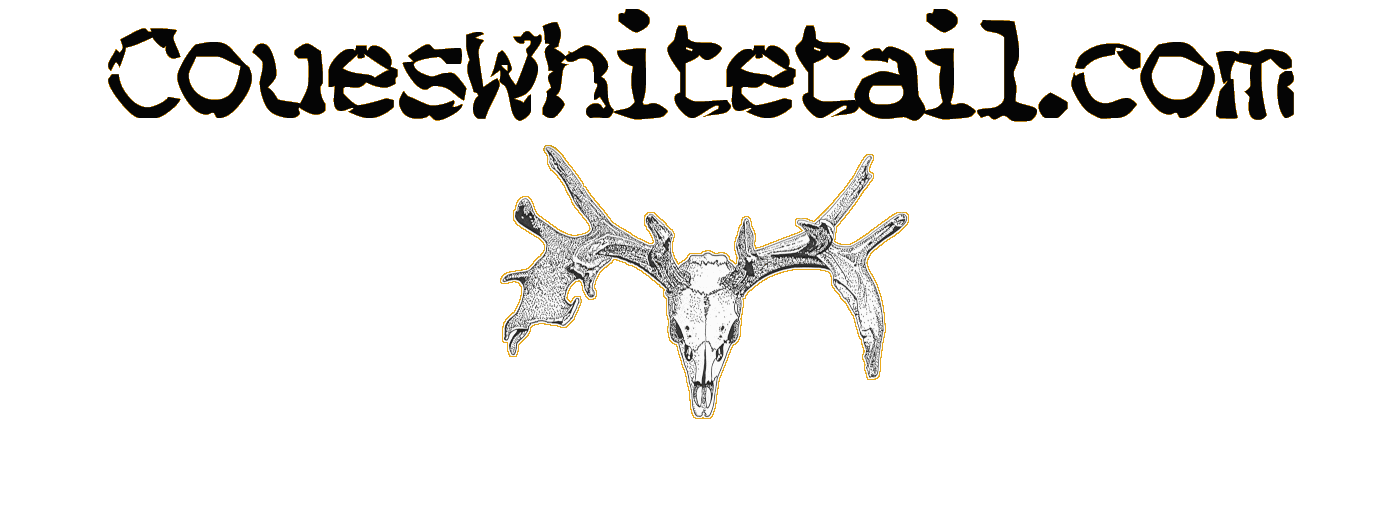


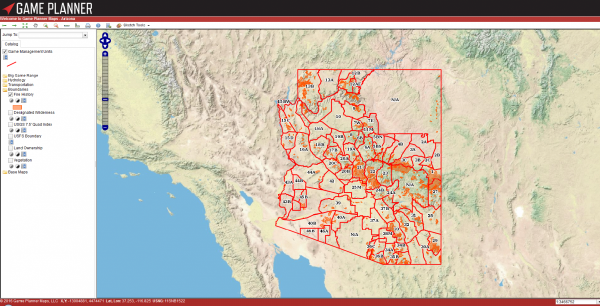

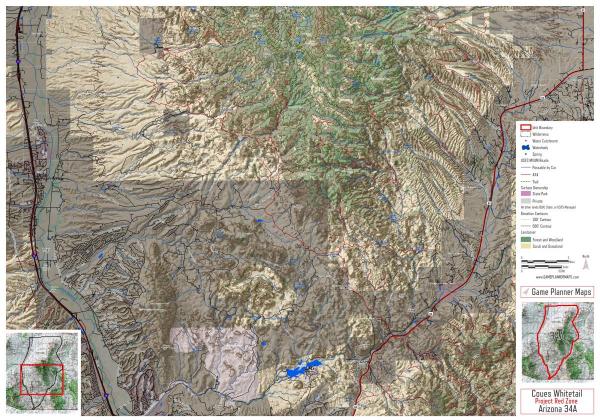
***POST HUNT UPDATE First time hunter, and a Coues first timer
in Coues Deer Hunting in Arizona
Posted · Report reply
PM Sent