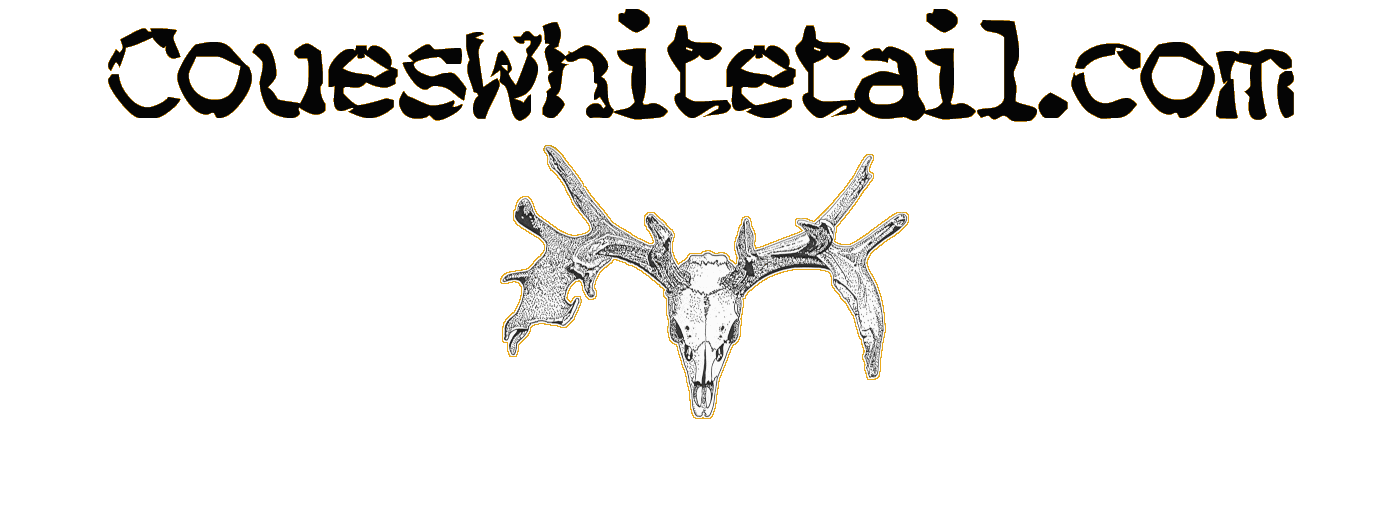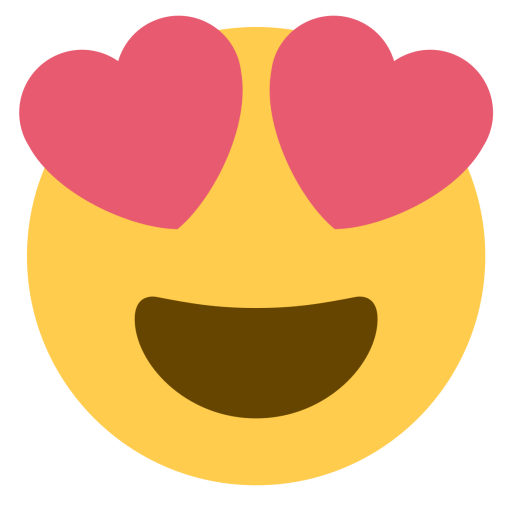-
Content Count
14,724 -
Joined
-
Last visited
-
Days Won
52
Content Type
Profiles
Forums
Calendar
Everything posted by CouesWhitetail
-
I am not sure I am following you? If you click on "unread content" in the upper right corner by the search box, you should then see a list of all topics that have new responses. It shows the latest post in that thread, but if you click on the dot to the left of the topic title, it will take you to the first new post in the conversation. since your last visit That's just like it was. But perhaps you used to have your view new content settings different than me. I suggest messing with the settings in the variables that control how unread content is displayed. After clicking on the text Unread Content, look for the words like "Content type" "read status" "ownership" "time period" those all have dropdown menus where you can select options that affect what is displayed for your when you click on unread content.
-
For me the text in upper right is called "Unread Content". Unread Content is the same as what was called View New Content in the old forum. Are you clicking on the "unread content" text and seeing the list of new content provided? The Unread Content text is in the same location in the forum as the View New Content text used to be, upper right, under the search box. The topics that have new posts in them since your last visit (or whichever timeframe you choose) are listed in the same way they were listed before. When you are viewing the topics with new responses in the list, there is a dot to the left side of the topic name. click on the dot and it takes you to the last post in the topic since your last visit. It seems the same to me as it was before. Maybe you had some different setting. You can change a lot of settings to have it return results based on different variables. After you click on Unread Content, look for the column headers called "Show me" "Content type" "read status" "time period" etc. Maybe you can change some of those settings to get it to display the way you want.
-
I have been working so hard on this upgrade for the last two weeks that I have literally bruised my index finger....apparently from having to type so much! It's crazy, the side of the tip of my finger is all purple...haven't ever done that before! I probably actually hurt it on the sliding glass door last night while grilling dinner last night, but it sure is sore when I type now! There was a lot of stuff that needed to be done with the server and the forum software company behind the scenes before the upgrade could even be attempted. Glad it all worked out with minimal disruption. It was a major upgrade. It should make everything in the forum easier and faster.
-
Glad you like it! I do too, but I think it has some areas where the text is hard to read. I am hoping I can convince the developer of that skin to make some text color changes to help with readibility.
-
Which one, the camo one?
-
There was a time period where there was a problem with the camo theme. I fixed it and it's now showing up again in the theme list. Maybe try logging out and logging back in and then look to see if three themes show. Let me know. Maybe try on computer and phone
-
Thanks, glad you like it! Which theme are you looking at the tan one, the light blue one or the camo one? At the moment the default is the tan one, it's closest to the old forum.
-
Tech support told me where to find the setting that controls this. I enabled it, so we should be able to see who reacts with a like or love or laughing or whatever.
-
I didn't know you were in timeout? Come to think of it, that would be a great feature in the forum maybe they have a timeout....I will have to look lol!
-
Yes, I saw the leaderboard. I don't know alot about it, but I imagine it's a feature I can turn off. I haven't had time to look into it. The old forum software allowed you to click "like" on posts and that's where the points come from. Some of you have been around long enough to remember when the software company first introduced the reputation system and it included pluses and minuses. People would get bent out of shape if someone gave them a negative mark and would call and complain to me about it! hahahaha. So I turned off the ability to negatively rate someone. So the reputation points have been around for a long time, but the company apparently has added a leaderboard to display the rankings based on reputation and content. I don't know if I will be keeping it as a feature or not. Time will tell.
-
yes, I noticed the same....will ask forum software guys about that. Might be a setting somewhere to allow it.
-
OMG! I was just making some changes and for a second it showed as something that had a pink background and horrible other colors...wow! I have no idea where that came from. Then I reinstalled a new logo and it went back to normal for me. Yikes...hope that doesn't happen again.
-
LOL!!! thanks for testing it
-
There isn't a theme with a pink background....must be your monitor. Did you try the theme with the camo background? I like that one but it doesn't have as good a contrast with the text. You can select whichever theme appeals to you and looks best on your devices. Look at the bottom middle or bottom left of the forum for the word Theme with a little down arrow button on the right and click on that and then you can see the theme choices. Each theme has a different color scheme. For some people a light color scheme works for them, for other a dark one. You can select the one that works best for you.
-
Hahahaha....you guys crack me up!
-
LOVE the sheep pic!! Good file to test with I assume things like profile pics and banners will have file size limits, but I will make sure we have a large limit or no limit on file size for uploads. I haven't checked what it's set to yet. But I don't anticipate it changing from the old version.
-
Look at the bottom middle or bottom left for the word Theme. If you click on it, there will be a dropdown menu that shows the available skins (aka themes). There are three that are available currently for the desktop computer. And maybe only two available on mobile. I am still tweeking settings to try and make each of the themes nice to look at, but it definitely takes time. I would have kept the old them if I could have, but they didn't have it available with this new major forum software upgrade....so we will all have to change
-
There are multiple themes....each theme is what they call a responsive theme, meaning it changes the layout to adapt to whatever device you view it on. So you can select any of the themes and then see which looks best on your phone and use that one. There is no 1 mobile version, there are multiple versions. Look at the bottom of the forum while on your phone for the word Theme, click on it and it will show the themes you can select from. Choose each one, see how it looks and then decide which to keep.
-
When you login on your phone, the themes will automatically show as a mobile version. You don't have to select one.
-
Try looking at bottom left rather than middle. If you have the dimension theme selected, the theme dropdown menu moves to the bottom left.
-
I take it you didn't read the discussion topic about the forum upgrade and how to select different color choices? As was the case with the old forum, there are several themes available and you can choose what you like. Some like it dark, some like it light, so try the different themes and see what you like. Down at the bottom middle or bottom left (depending on which theme you are currently looking at) there is a text dropdown menu called theme. Click on it and you will see what themes are available. As has been said many times already today, this forum upgrade will take time until we can get settled on what themes work with the new software. None of the themes show as blazing white on my computer....how it looks depends on the type of monitor you have and the settings on that monitor or your photo. so just pick a theme that works for your devices.
-
Ok, I added a new theme which I think has a lot better contrast....I set it as a the new default theme, but if you already selected a different one, it might not automatically change for you. So you might want to try it out and see how you like the new one. It's called Dimension 4.3. And in Dimension 4.3 the theme dropdown menu is moved over to bottom left, so if you don't like it and want to change to another, look there.
-
yes, it should be easier to attach photos, and you can also click Notify me of replies really easily when you make a post too. I am able to edit all the colors for the text in the themes, but there are so many options it takes time to figure out which color setting controls which text in the forum.
-
fyi, tech support says the "go to first unread post" in a topic is accomplished by clicking on the dot to the left of the topic title. See graphic below. oooo....I just noticed a feature I like with the new system. Multi quote....so you can quote more than one person in your reply...you can see how I used that feature to reply to two posts about the same thing in this post.
-
Are you logged in from your phone? If so, tap on the three horizontal bars in upper right and it should pull up envelope icon and notification icons