If you are using Windows XP, preview the picture. Click the edit symbol on the bottom or "ctrl+e".
The picture will open in paint. Click "image".
Click "stretch and skew" or ctrl+w.
There are two boxes there in the stretch column, horizontal and vertical. Put in the percentage you want to either enlarge or shrink. Click ok.
Works for me.