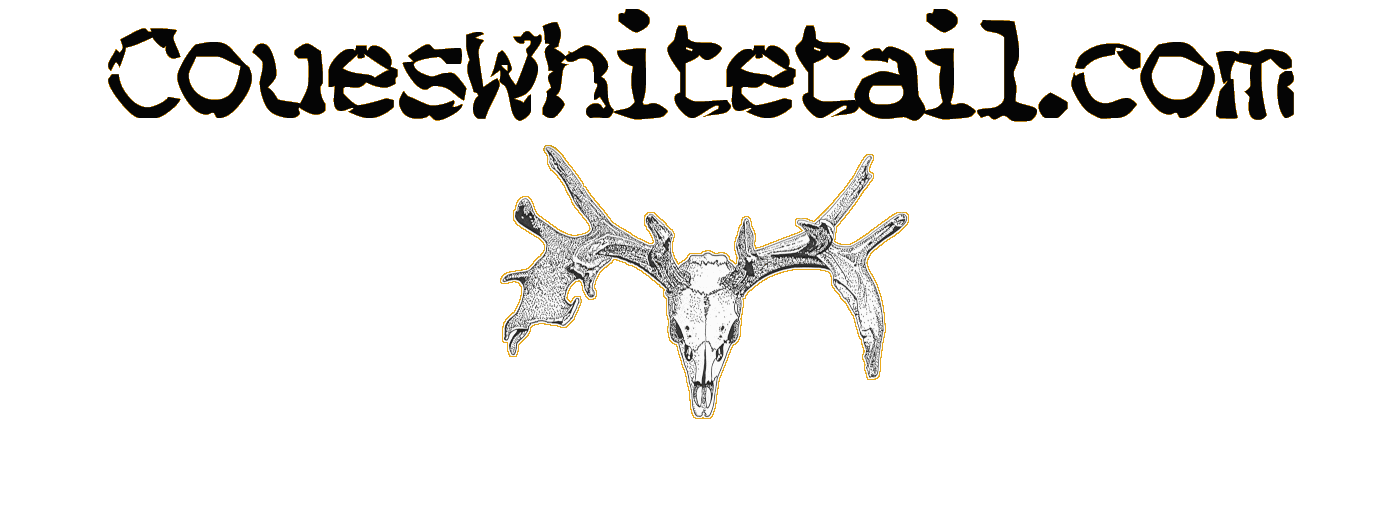Search the Community
Showing results for tags 'cell'.
Found 1 result
-
I am a software developer working with online maps and location technology. Earlier this year I became interested in what happens when someone with a cell phone calls 911. In particular I wanted to know the details of how the 911 dispatcher learns the *location* of the caller. What kind of digital magic happens behind the scenes? Much of what I learned came from reviewing documents on the FCC’s website. On one hand I learned that the FCC requires a wireless carrier handling a 911 call to produce coordinates for the caller’s location. Sounds good, right? On the other hand I learned that many carriers have exempted themselves from this requirement over large portions of the area they serve. I also learned that the coordinate accuracy most of us easily get on our smartphones (or handheld GPS) is often 10 times more accurate - or more - than the coordinates produced by the wireless carrier handling a 911 call. Recently I finished a report that shares what I learned. That report consists of: 1. A list of tips for calling 911 with a cell phone. 2. Background information so you understand the big picture. 3. Detailed information to support each tip. For those wishing to dig into the source material for themselves, the report includes links to various documents on the FCC website. I posted a copy of this report on my server at https://mappingsupport.com/p/sar/call-911-with-a-cell-phone.pdf Here are the tips. I am happy to answer questions. --- Tip #1 --- If you need to call 911 and your cell phone shows ‘no service’, then you should call 911 anyway and let it ring 45-60 seconds before hanging up. --- Tip #2 --- You should give the 911 dispatcher your location by providing (1) a street address, or (2) a verbal description the dispatcher understands, or (3) your latitude longitude coordinates expressed as decimal degrees. --- Tip #3 --- FindMeSAR is a browser app that was developed as a public service specifically to provide an easy and ‘no cost’ way for anyone with a smartphone to display their coordinates and accuracy value while their phone is either online or offline. This is not a commercial product of any kind. It is a volunteer project just to try and help people when they need help. --- Tip #4 --- When you call 911 with a cell phone the wireless carrier handling the call might not produce *any* coordinates for your location. --- Tip #5 --- Even if the wireless carrier handling your 911 call does produce coordinates for your location, the coordinates you can obtain from your smartphone are either (1) more accurate or (2) a lot more accurate than the coordinates produced by the wireless carrier. --- Tip #6 --- If (1) your phone is not within range of a cell tower and (2) your phone does not have a current copy of the satellite ‘assistance’ data, then it will take 15 to 20 minutes before your phone will produce coordinates for your location. --- Tip #7 --- No one is monitoring the wireless carriers to see whether or not they are in compliance with the standards and requirements that the FCC has adopted regarding wireless calls to 911 and coordinate data for the caller’s location. --- Tip #8 --- If you have an android phone then to get the most accurate coordinates set the location mode (or method) to “GPS only”. --- Tip #9 --- If you have an Android phone then there is a free and easy way to find out if your phone can produce more accurate coordinates by using data from both the USA satellites (GPS) and the Russian satellites (GLONASS). --- Tip #10 --- Phones that have no service plan at all can still (1) call 911 and (2) run an app that displays coordinates and accuracy on the phone’s screen. --- Tip #11 --- If at all possible, make a voice call to 911 instead of texting. --- Tip #12 --- If you do text to 911, then the dispatcher is most likely not going to have *any* location data for you unless you include it in your text. --- Tip #13 --- After you contact 911 take steps to make your phone’s battery last as long as possible. Joseph