Sign in to follow this
Followers
0
On X?
By
rcorley, in Small Game, Upland Bird, and Waterfowl Hunting
By
rcorley, in Small Game, Upland Bird, and Waterfowl Hunting